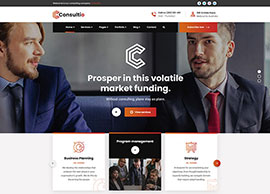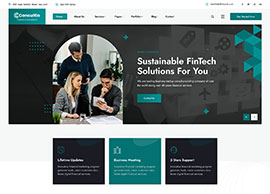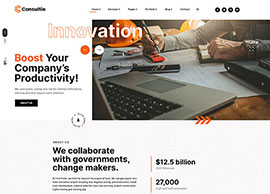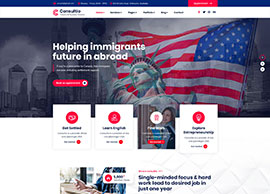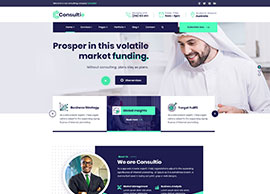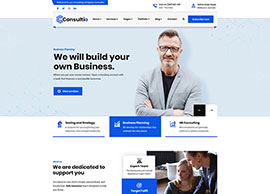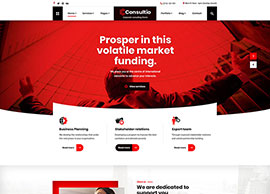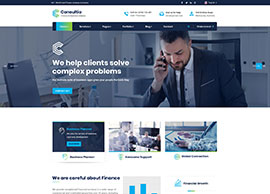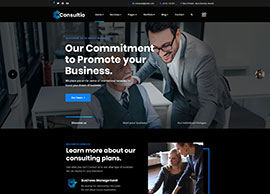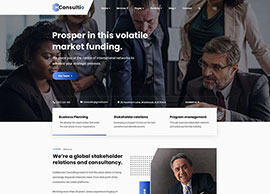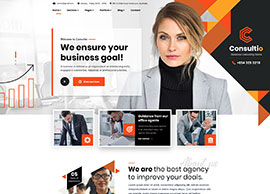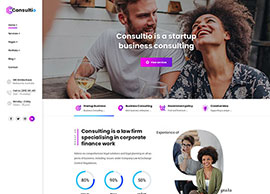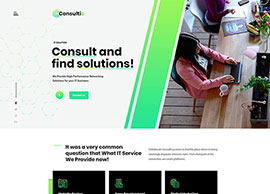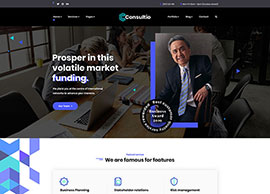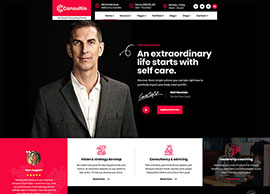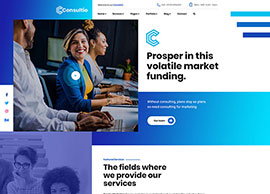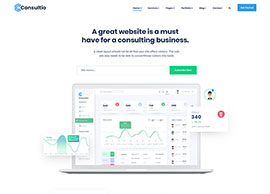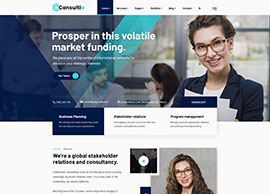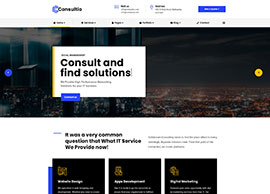Latest News
 Merry ChristmasDecember 24, 2025Thank You from The National Insurance Board.Read More...
Merry ChristmasDecember 24, 2025Thank You from The National Insurance Board.Read More... Season’s Greetings from The Management and Staff of The National Insurance Board.December 24, 2025HOLIDAY OFFICE HOURS:Read More...
Season’s Greetings from The Management and Staff of The National Insurance Board.December 24, 2025HOLIDAY OFFICE HOURS:Read More... It’s Day 3 and NIB is still Ringing For The CauseDecember 17, 2025Executives and staff of National Insurance Board of The Bahamas are continuing to proudly ring the bell in support of The Salvation Army's Red Kettle Bell fundraiser...Read More...
It’s Day 3 and NIB is still Ringing For The CauseDecember 17, 2025Executives and staff of National Insurance Board of The Bahamas are continuing to proudly ring the bell in support of The Salvation Army's Red Kettle Bell fundraiser...Read More...
know Your Contributions
It is important that every person who works in the Bahamas pay contributions through deductions via their employer or if self-employed, by direct Contributions payment to the National Insurance Board (NIB). Contributions are required for each “contribution week” – a period of seven days, from Monday to Sunday. Payments are based on the wages earned during the week, up to the insurable ceiling - $740 (as of July 1st, 2022). Contributions are to be paid monthly, and should be received into the Board by the 15th day of the month following the month for which contributions were payable.
It is equally important that contributions are posted so that employee records reflect their true Contributions status. Contributions are vitally important because:
- Contributions records may affect one’s ability to access benefits when needed.
- Contributions are deducted from one’s salary each month and therefore are required by law to be paid by your employer.
- Contributions help the National Insurance Fund to remain viable and ensure that resources are available to pay benefits and assistances.
Therefore, NIB encourages all workers to know your Contributions history and to report any periods of missing contributions.
HOW CAN I FIND OUT MY CONTRIBUTIONS STATUS?
NIB has several avenues available to employees to request these records:
In-person Customers may visit any NIB Local Office to request a Contributions Statement. Customers are reminded to bring their NIB Smart Card when requesting their Contributions Statement.
Registrant Self Service (RSS) Portal The RSS portal will allow you to review or print your Contributions Statement at anytime from anywhere. Here are the steps to register for the RSS portal:
- Send an email to registrant@nib-bahamas.com to request a RSS account. Your NIB Smart Card should be attached to your email when requesting a RSS account.
- A PIN will be provided to create your personal account. The PIN expires 30 days after issuance; therefore, your RSS account should be created as soon as possible.
- When registering, you will be prompted to create a password.
- Once your account is created, go to the Contributions History link to view your Contributions records. A copy can be downloaded and printed if required.
WHAT WILL MY CONTRIBUTIONS STATEMENT TELL ME?
- Each employer I’ve worked for throughout my work life.
- The number of contributions I am credited each month and year.
- The portion of my Contributions payment paid by my employer(s) and the amount deducted from my earnings and paid on my behalf.
- My insurable base and gratuity payment amounts.
- The amount of my posted Contributions payment that is paid by me on my earned gratuity.
- My total credits by month, year and overall.
- My total number of contributions posted.
WHAT TO DO IF CONTRIBUTIONS PERIODS ARE MISSING? If there are gaps in one’s Contributions history, here’s what to do:
- Visit the Compliance department at any NIB Local Office to advise of any missing period(s) in your Contributions history.
- Complete the Form I5 “Statement by Employed Persons”, to provide information on missing periods of employment.
- An update will be provided within 10 – 15 business days.
- To confirm missing contributions have been updated to your account, log onto the RSS portal to view your Contributions Statement.
- 11th Actuarial Review
- 10th Actuarial Review
- 2021 Annual Report
- 2020 Annual Report
- 2019 Annual Report
- 2018 Annual Report
- 2017 Annual Report
- 2016 Annual Report
- 2015 Annual Report
- 2014 Annual Report
- 2013 Annual Report
- 2012 Annual Report
- 9th Actuarial Review
- 2011 Annual Report
- 2009 Annual Report
- 2010 Annual Report
- 2008 Annual Report
- 2005 SSRC Report
- 8th Actuarial Review
- 7th Actuarial Review